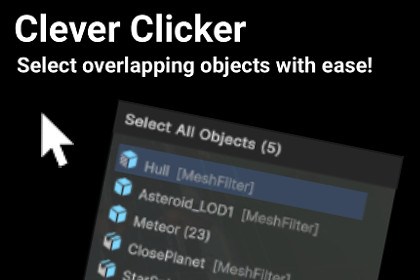
Clever Clicker let's you quickly select overlapping objects in the Scene view with a button modifier and a click! No more accidentally clicking the wrong thing!--One of Code Monkey's Top 10 Systems and Tools - December 2025!--Select overlapping objects instantly with Clever Clicker!Tired of clicking UI elements instead of Game Objects, or clicking multiple times to cycle through overlapping objects? Clever Clicker solves this common workflow frustration, whether in a 2D or 3D project.Hold Ctrl + Shift + Click anywhere in the Scene view to see a popup menu of all objects at that position. Hover to highlight, click to select. It's that simple!Easy AccessModifier keys + click to show all objects at any positionNo window to open, no menu to navigateWorks instantly in any sceneVisual FeedbackPopup menu with object names and iconsHover highlighting shows bounding boxes in the sceneScrollable list for dense areasKeyboard SupportArrow keys to navigate the listEnter to selectEscape to closeClick header to select allConfigurableChoose your modifier keys (Alt, Control, Shift, Command)Exclude specific layersOptional "focus on select" to frame objectsPerfect For:Dense scenes with many overlapping objects in 2D or 3DLevel design where props stack on top of each otherUI work with layered Canvas elementsAnyone tired of clicking through objects to find the right oneTired of clicking the wrong thing? Clever Clicker let's you quickly select overlapping objects in the Scene view with a button modifier & click!How It WorksHold Ctrl + Shift (or your chosen modifiers)Click in the Scene viewSelect from the popup listEditor-Only Tool – Does not affect runtime builds.Compatibility:Unity 2021.3 LTS and newer (tested up to 6000.1.x).Supports Built-in Render Pipeline, URP, and HDRP.Platforms: All (Windows, macOS, Linux) - editor functionality only.Dependencies: None - no external packages required.Installation:Import the package.Open Tools → Clever Clicker → Settings to change settingsAlt + Click (configurable) an object to see the selection panel







