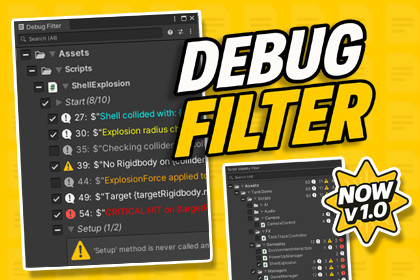
A powerful Unity editor extension that consolidates all scattered log, warning, and error lines in your C# code into a centralized panel, offering search, filtering, grouping, and one-click cleanup.A powerful Unity editor tool that collects, filters, and manages all Debug.Log, Warning, Error, and Assert calls in a single centralized window. Organize your entire log flow without searching line by line through your code! Keep your workspace clean without touching your code! Full control from a single window! Just open , filter , manage , and clean !🛠️How It WorksScans all C# files in your project and lists their Debug calls. Smart filtering: Filter by Log, Warning, Error, Assert types; group by Script, Method, or Folder. Hierarchical folder view: Scans the Assets and optionally the Packages folder. Cleanup: Remove debug calls from a single line up to the entire project, with instant undo support. ⭐Why Use ItCentralized Management – View all debug calls from a single panel. Fast Cleanup – Safely remove or reset unnecessary logs. Persistent Settings – Filter and view preferences are automatically saved. Package Support – Optionally include the Packages folder. Preset Integration – Fully compatible with Unity’s preset system. ✨Key FeaturesFilter by Log / Warning / Error / Assert Group by Script / Method / Folder One-click log cleanup or reset Persistent storage with EditorPrefs & JSON High performance with parallel scanning Console Toolbar integration (Filter button) Badge & Icon support for readability 🎮Demo ScenariosViewing all logs in large projects from a single window. Bulk cleanup of debug calls before shipping a build. Filtering logs from specific folders or scripts during development. Quickly switching between different filter profiles with Presets. 🌍Support & CommunityJoin our Discord community for help, tips, and sharing. Check out the documentation: quick-start guide and usage examples. If this tool speeds up your workflow, please leave a review – your feedback helps shape future updates! Thank you! 🙏📦 Package ContentsDebugFilter Editor WindowDF Manager & Log Handler systems Preset & Prefs support Undo & History management Demo filtering examples PDF quick-start guide ✨ Key FeaturesCentralized debug management Filter by Log / Warning / Error / Assert Group by Script / Method / Folder One-click debug cleanup & reset Persistent settings with EditorPrefs & JSON High performance with parallel scanning Unity Console Toolbar integration Preset support & filter profiles 📋 RequirementsUnity 2022.3 LTS or newer Editor Tool only – not included in game builds 🌐 Render PipelinesBuilt-in RP Universal RP (URP) High Definition RP (HDRP) (Pipeline-independent since it is an editor-only tool.)💻 Supported PlatformsWindowsmacOSLinux(As an Editor Tool, it is not included in game builds – it only runs in the development environment.)✅ Yes – AI AssistedDuring the creation of this package, AI tools were used for code skeleton generation, documentation drafting, and content editing stages.All code, logic, and features have been manually reviewed, tested, and optimized to comply with Unity standards.







