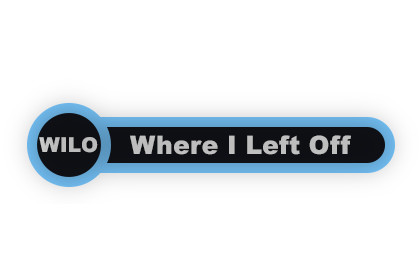
Where I Left Off - Productivity Editor Tool
Miguel Angel Garcia Lucena
$7.50
$15.00
50%OFF
(no ratings)
Jump AssetStore
Where I Left Off is a lightweight Unity Editor tool that helps you instantly resume work by showing your last session’s notes, with a startup popup and a full Notes Browser.Where I Left Off (Wilo) is a Unity Editor utility that helps you keep track of what you were working on.When closing Unity, you’ll be prompted to quickly leave a note with a title, message, and references to assets or scenes (optional). These notes can also be created manually at any time during your session.When you reopen Unity, a startup popup will display your last session/day notes, complete with filters and badges to help you instantly recall what you were doing.For long-term organization, you can use the Notes Browser (Tools > DevForge > Where I Left Off > Browser). This window lists all notes you’ve created, with search, filters, grouping by session/day, and quick asset references (Ping / Select / Reveal). Notes can be edited or deleted at any time.Preferences allow you to enable/disable popups on startup or quit, so the tool fits your workflow.Startup Popup: Automatically shows notes from the last session or last day.Notes Browser: Sort, filter, and group notes by day or session.Titles-only mode: Compact view for scanning notes quickly.Reference badges: Show how many asset references a note has, with Ping / Select / Reveal actions.Keyboard shortcuts: Ctrl+F to focus search, Esc to clear.Persistence: Search, filters, and layout remembered per project.Editor-only: No runtime code, safe for builds.AI was used in a supportive role for documentation (translations, text polishing) and minor code cleanup suggestions. All code and functionality were designed, implemented, and validated manually to ensure stability and quality.








