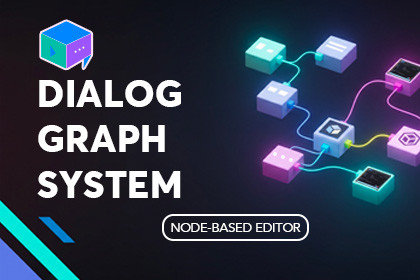
Lightweight node-based dialogue system for Unity. Create branching graphs, customize a polished UGUI/TMP runtime (typewriter, skip, autoplay, history), and trigger gameplay with Action Nodes.Compatibility• Unity 2021.3 LTS or 2022.3 LTS+ or (tested on Windows)• Editor UI: UI Toolkit / GraphView (Editor only)• Runtime UI: UGUI (Canvas)• Scripting: .NET 4.x; C# 9+ compatibleDialog Graph System — Visual Dialogue Editor for UnityCreate clean, branching conversations with an intuitive graph editor and a polished runtime UI.Built for production, easy for beginners, flexible for advanced teams.What It DoesDesign dialogue using typed graph nodes (Start, Dialog, Choice, Action, End).Play conversations in-game with a modern UGUI + TextMeshPro interface featuring:Typewriter effectSkip / fast-forwardAutoplayPer-line audioHistory/backlog overlayIncludes a full Settings Panel for configuring text, choices, audio, and input in one centralized place.Compatible with both Old Input Manager and the New Input System (keyboard, mouse, gamepad, touch, XR).Graphs can be imported/exported as JSON for backups, version control, or AI workflows.Key FeaturesGraph EditorTyped nodes: Start, Dialog, Choice, Action, EndAuto-next ports & choice branchingCharacter sidebarMinimapJSON import/exportSafe delete, undo/redoGraph validation & smart defaults🎛 Settings Panel (Editor)A unified place to configure how your entire dialogue system behaves.Text SettingsTyping effectCharacters per secondSkip rulesFast-forward multiplierAuto-advancePunctuation pause timingChoice SettingsArrow / gamepad navigationMouse-hover selectionWrap navigationSelected animation (pulse, scale, speed)Confirm keys (keyboard, gamepad, XR)Key hint UIAudio SettingsGlobal voice volumeSFX volumeUI SFX toggleInput SettingsWorks with Old Input ManagerWorks with New Input SystemSupports keyboard, mouse, touch, controller, XRSettings apply automatically across all conversations.🎬 Runtime UI (UGUI + TMP)Smooth typewriter animationSkip line / skip allAutoplay with iconsPortraits & speaker namesPer-line audioHistory/backlog panelFull mobile + controller support⚙️ Action SystemAction Nodes with payloadsUnityEvent actionsAsync/IEnumerator handlersWait-for-completion logicGreat for cutscenes, events, tutorials, quests📦 IncludedFull runtime + editor sourceDialogManager + UI ControllerActionRunner + demo handlersPrefabs: dialogue panel, choice buttons, history viewTwo demo scenesScriptableObject sample conversationsUSS styles + iconsREADME + changelog🚀 Quick StartOpen Tools → Dialog Graph EditorCreate a graph and add nodesAdd DialogManager + DialogUI_Panel to your sceneAssign your graphRun with:DialogManager.Instance.PlayDialogByID("YourDialogID");Demo scenes included.Technical Details (Key Features)Typed Node ModelStart, Dialog, Choice, Action, and End nodes with clean traversal, clear branching, and consistent rendering.Graph Editor (GraphView)Minimap, pan/zoom, drag selectionUndo/redo supportEntry node enforcementChoice ports + Auto-Next portsCharacter sidebarUSS-styled nodesSafe-save prompt and graph validationJSON Import/ExportFull round-trip JSON support for backups, version control, and AI-assisted workflows.Runtime UI (UGUI + TextMeshPro)Typewriter effectAutoplay (with toggle icons)Skip line / skip allChoice selectionPer-line audio + display timeHistory/backlog overlayAction SystemDialogActionRunner with Global or Per-Conversation action setsUnityEvent actions (instant)Coroutine-based IActionHandler actions (blocking)Supports: actionId, payloadJson, waitForCompletion, waitSecondsIActionHandler Interfacebool CanHandle(string actionId);IEnumerator Handle(string actionId, string payloadJson);Easily plug in custom gameplay actions that can pause dialogue until completion.PayloadHelper UtilitiesMerge JSON into typed payloads and parse:int / float / bool / stringcolorsIncludes token interpolation helpers.vectorsSamplesDialogDemo — basic branching dialogueActionDialogDemo — action chains + wait-for-completion examplesAssemblies & CompatibilityClean Runtime / Editor asmdefsWorks in all render pipelines (Built-in, URP, HDRP)No third-party dependenciesUniversal Input CompatibilitySupports:Old Input ManagerAcross:New Input System (Input System package)KeyboardMouseTouchGamepadVR/XR controllersEnsures smooth cross-platform behavior with no console errors.I used AI as an assistive tool during development. Specifically, I used ChatGPT to brainstorm APIs, refactor and comment C# editor code, draft documentation/changelogs, and generate/example JSON snippets. I also used AI-assisted design to create some marketing media (icon/cover/overlay templates), which I then edited and finalized. All AI outputs were manually reviewed, rewritten where needed, and fully tested by me.The package itself does not include or require AI/ML at runtime—no model weights, no data collection, and no calls to external AI services. All in-package code and assets are original or properly licensed, and a ThirdPartyNotices/License file is included where applicable. (A future Pro edition may add optional LLM-based JSON generation, but that is not part of this submission.)








