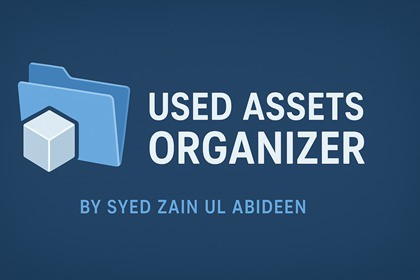
Organize used assets with ease! Auto-detect, categorize, and prefab primitives in Unity scenes. Save time and keep projects clean.Editor-only utility, works with Unity 2021.3 LTS and newer. Tested in 2022.3+ LTS. Compatible with Built-in, URP, HDRP, and Custom RP. Supports Windows and macOS editors. No runtime impact, no external dependencies, safe for projects targeting PC, Mobile, Console, VR, and AR.Used Assets Organizer is a powerful Unity Editor tool that automatically detects and organizes all assets actually used in your project.⚡ FeaturesAuto-detects assets from open/build scenesCreates prefabs for primitives (Cube, Sphere, Capsule, etc.)Categorizes materials, textures, models, audio, animations, shaders, and moreCustom folder naming for each categoryOne-click move to structured project foldersWorks with Unity Editor Light & Dark themes🎯 Why Use It?Avoid unused clutter in buildsKeep project hierarchy clean and professionalPerfect for optimization, archiving, and team workflows📂 Organize your assets instantly and speed up production!RequirementsUnity 2021.3 LTS or higher (tested up to 2025.x)Works in both Windows and macOS editorsCompatible with Built-in, URP, and HDRP projects (no rendering dependency)Editor OnlyThis is an Editor Utility; it does not add runtime scripts or components to your build.Safe to include in production projects.WorkflowOpen the tool via Tools → Used Assets Organizer.Click Analyze Used Assets to scan open/build scenes.The tool automatically:Detects and lists assets actually referenced in your project.Categorizes them (Materials, Textures, Prefabs, Models, Animations, Audio, Shaders, Scripts).Detects Unity primitives by mesh (Cube, Sphere, Capsule, etc.) and generates prefabs for them.Review items, check/uncheck, and move them into auto-created folders with one click.Customize folder names per category directly in the UI.PerformanceUses AssetDatabase.GetDependencies for reliable asset detection.Optimized scanning for large projects.Ignores unused assets → reduces clutter and keeps the build clean.CustomizationEach category has its own renameable folder.Toggle inclusion per category (e.g., exclude Scripts if not needed).Works seamlessly with existing project hierarchies.Output StructureAfter moving assets, your project is organized under:Assets/ └── GameOne/ (or your custom root folder) ├── Materials/ ├── Textures/ ├── Sprites/ ├── Prefabs/ ├── PrimitivePrefabs/ ├── Models/ ├── Meshes/ ├── Audio/ ├── Animations/ ├── AnimatorControllers/ ├── Shaders/ └── Scripts/Supported PlatformsWorks in Editor on Windows & macOS.Supports projects targeting PC, Mobile, Console, VR, AR (since it’s editor-only, no platform restrictions).This package was created with assistance from AI/ML tools for:Code scaffolding and refactoring (C# Editor scripts).Documentation drafting (README, License, Technical Details).Asset previews (icon and banner design).All generated content has been reviewed, tested, and validated manually to ensure accuracy, performance, and compliance with Unity Asset Store requirements.No unlicensed third-party code or models are included.All assets are original and dedicated solely to this package.








