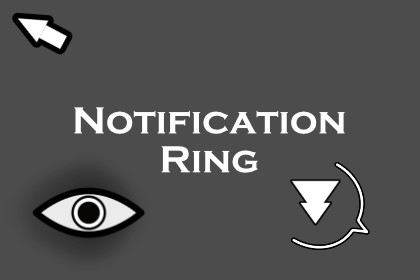
Notification Ring: Quest, Goal, and Detection Indicator System
Corgr (Christian Russell)
$15.00
(no ratings)
Jump AssetStore
Draw players' attention to objects in your game world; provides intuitive on-screen and off-screen indicators, making it easier for players to track objectives, enemies, or interactable objects.NotificationRing is a modular solution for drawing player attention to important objects in your game world. It provides intuitive on-screen and off-screen indicators that adapt dynamically to the camera view, making it easier for players to track objectives, enemies, or interactable objects.The original intent was to be used in stealth-focused games (e.g. "Look to your right; someone can see you"), however it's been designed to work in all types of games, including racing games (e.g. "This is your next target destination"), RPGs (e.g. "Your quest destination is here"), etc.Setup of a new project is straighforward, and there is a demo scene along with several example sprites that you are welcome to use as-is or inspiration to drop-in a new, original sprite asset.Scripts Included:NotificationObserver.csNotificationSource.csIndicatorUI.csPrefabs Included:IndicatorUI.prefab (preconfigured, optional)Core Features:Indicators appear on closest screen edge for off-screen objectsIndicators appear on top of object for on-screen objectsConfigurable to show either/both of on-screen or off-screen indicatorsAutomatic source registration/unregistration at runtimeSprites and visibility can be changed and toggled via script at runtimeInspector tooltips for all serialized fieldsSprites and indicator modes are configurable at a per-object level, allowing multiple types of utilization at the same time.Customizable indicator targets (e.g. specify an armature's head bone and/or floating above the target object)Initial setup guide includedDesigned and tested in Unity 6000.0.49f1. Scripts are written in a way that intends to streamline any customizations you may need to make on a per-project basis.LLM used 1) as an assistant for code revisioning/debugging and 2) proofreading to add clarity to documentation. Any lasting changes proposed by LLM during these steps were manually reviewed, refined, tested, and approved by human efforts.








