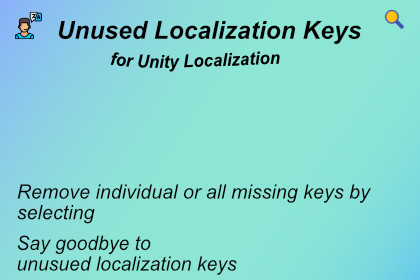
Automatically scan assets, find unused keys and remove them easily.
Keep your project clean and organized while minimizing unnecessary data in builds.This Editor tool makes the management of localization keys in your project easier.🔎 Scans your project’s string and asset tables to find which localization keys are used or unused, so you can safely remove obsolete keys and keep your data consistent.♾️ Designed to work with any localization keys and collections, regardless of content type or game genre.🎯 Fully compatible with any Unity project using the Unity Localization package.⚡Keep your localization clean and your workflow efficient with this lightweight utility.⭐ Key Benefits:📦 Free up valuable space and minimizing unnecessary data in builds🧹 Keep your localization tables clean and organized (no more translating unused keys)🫵🏻 Stay in control, decide exactly which keys to keep and which to removeFor more info please check Technical details below or Documentation.✨ Key Features🎯 Smart ScanningScans: All Scenes & Objects (Prefabs, Scriptable Objects) & Scripts (Components)Detects references in serialized fieldsSupports String & Asset Table CollectionsHandles nested components & propertiesDeep serialized property analysis⚡ PerformanceNonblocking batch processingRealtime progress trackingCancelable operationsConfigurable scan settings🔒 SafetySelection keys for deletionScan entire project or specific foldersExclude localization folders (to prevent false positives)Settings persistence🛠️ User-FriendlyClear visual status indicatorsQuick key filtering and searchBulk selection optionsKey deletion with confirmationCopy and locate key functions for TableIgnore keys without direct references in code⚠️ Requirements Unity localization packageAI was used for best practices to maximize the performance of the asset and during the writing of the code to maintain the cleanliness of the created project.








