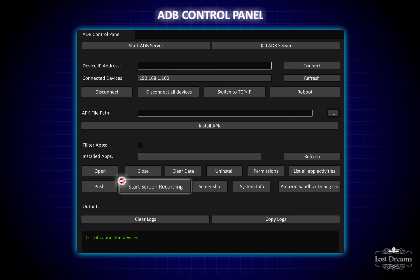
ADB Control Panel is a powerful Unity Editor extension designed to streamline Android app development and debugging directly within the Unity environment.ADB Control Panel is a powerful Unity Editor extension designed to streamline Android app development and debugging directly within the Unity environment. It provides an intuitive interface to interact with Android devices using ADB (Android Debug Bridge) commands, eliminating the need for manual command-line operations.Connect to android devicesSwitch to wireless debugging modeInstall and Uninstall apps. You can also clear their data.Reboot android devicesTake ScreenshotsStart/Stop Screen Recording.Push Files from your computer to device.Enable/Disable Amazon Sandbox Debug mode.Asynchronous Command ExecutionTo ensure a smooth user experience, all ADB commands in the Android Bridge Control Panel are executed asynchronously. This means:Editor Remains ResponsiveCommands such as installing APKs, listing packages, or capturing screenshots can take a few seconds. By executing them asynchronously, the Unity Editor does not freeze or block user input while waiting for a response.Background ProcessingEach ADB command is handled using background threads or async tasks, so developers can continue editing scenes, writing scripts, or navigating the editor while commands run in parallel.Better UX with LoggingAs commands complete, their outputs (including errors or success messages) are piped back to the Output Panel without disrupting your workflow. Any custom messages from the tool are also logged to improve clarity.Thread-Safe DesignCare has been taken to marshal logs back to the main thread safely so that Unity's UI elements can display the results without causing runtime issues or editor crashes.





