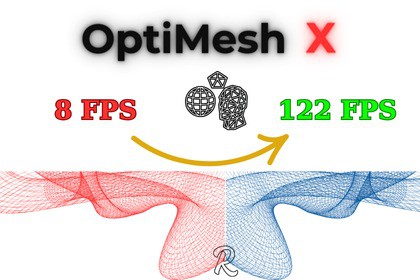
BT - OptiMeshX: All-in-one Smart LOD,Mesh & Model Optimization System
Barkin Tufan
$45.00
(no ratings)
Jump AssetStore
BT - OptiMeshX is a powerful mesh optimization system for Unity that reduces polygon counts, generates LODs, and combines meshes to improve game performance while maintaining visual quality.Transform Your Unity Game's Performance with Professional-Grade OptimizationOptiMeshX delivers powerful mesh optimization with an intuitive, designer-friendly interface. Our advanced algorithms intelligently reduce polygon counts while preserving visual fidelity, giving you the perfect balance between performance and quality.🚀 Powerful Single Mesh OptimizationAdvanced mesh simplification that preserves important visual featuresQuality slider with intuitive presets (Very Low to Very High)Up to 90% vertex reduction while maintaining visual qualitySmart optimization that respects mesh boundaries and structure⚙️ Smart Optimization ControlsPreserve borders, UV seams, and UV foldovers with precise controlSmartLink technology prevents mesh fragmentation during optimizationAdjustable aggressiveness and iteration settings for fine-tuned resultsWorks with both static meshes and skinned mesh renderers📊 Automatic LOD GenerationOne-click LOD system with customizable reduction levelsAutomatic LOD Group creation and configurationSmart screen-size transition settings for smooth LOD switchingSupport for both standard meshes and skinned mesh renderers🔄 MeshMatrix - Advanced Mesh CombiningCell-based mesh combining for optimized draw callsStatic and dynamic combining modes for different use casesAutomatic LOD group integrationOptimized vertex sharing and lightmap UV generation⚡ Batch ProcessingOptimize multiple models with a single clickCreate optimized prefabs automaticallyOptional scene object replacementCustomizable output folder and organization🎮 Editor Integration & Easy Use:Clean, intuitive UI with quality presets and visualizationsIntegrated directly into Unity with no external dependenciesContext menu integration for quick access to common functionsComprehensive editor window with all optimization tools in one placePerfect For:Mobile Developers: Slash polygon counts for better performance on low-end devicesVR Creators: Maintain high frame rates essential for comfortable VR experiencesOpen World Games: Optimize distant objects without sacrificing visual qualityCharacter-Heavy Games: Reduce complexity while maintaining animation-ready meshesLevel Designers: Combine meshes to reduce draw calls and improve frame ratesReal Results You Can SeeIncreased frame rates in polygon-heavy scenesReduced draw calls through intelligent mesh combiningLower memory usage and smaller build sizesDetailed statistics on vertex/triangle reduction🔗 See Also: Advanced Mesh EditingNeed to extract, modify, or repair meshes before optimization? Check out BT-MeshForge for:* In-editor mesh extraction and editing without external tools* Symmetry Matrix for smart mirroring operations* Smart Hole Filler and mesh repair tools* Triangle-level precision selection and manipulationBT-OptiMeshX handles optimization and performance while BT-MeshForge gives you complete mesh editing control. Use them together for a professional mesh workflow.Key Features:Intelligent quality settings from 0.125 (maximum optimization) to 0.850 (minimum optimization)Automatic LOD generation with customizable compression levels and screen height transitionsSmartLink vertex connection technology to prevent mesh fragmentation during optimizationMeshMatrix cell-based mesh combining system with configurable cell sizesConfigurable border preservation for maintaining mesh boundariesOptional UV seam and foldover edge preservationAdjustable optimization aggressiveness (1.0-10.0) for fine-tuning resultsBatch processing with customizable output paths and prefab generationSupport for both static and skinned mesh renderersDetailed statistics showing vertex/triangle counts and reduction percentagesStatic, Dynamic, and LOD combining modes in MeshMatrixAutomatic lightmap UV generation for combined meshesVertex sharing and compression options for optimized memory usageDynamic mesh updating with configurable frequency for moving objectsComprehensive in-editor visualization toolsContext menu integration for quick access to optimization functionsFull editor window with tabbed interface for all optimization featuresWorks with both standard meshes and skinned mesh renderersCompatible with Unity 2019.4 LTS and newerWorks with all render pipelines (Built-in, URP, HDRP)Comprehensive documentation included








