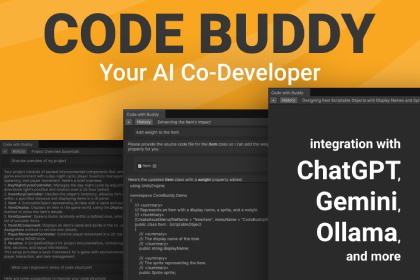
Generate project-aware C# scripts and shaders without manual context-setting. Manipulate GameObjects and the scene in the chat. Supports ChatGPT, Claude, Gemini, DeepSeek, or offline use via Ollama.Code Buddy generates Unity code that already understands your project - your existing classes, methods, and architecture - without you having to explain them every time.Stop copying your code into ChatGPT or fighting with generic AI assistants that don't know your codebase. Code Buddy analyzes your project locally and generates scripts that integrate immediately, reducing manual refactoring from hours to minutes.New in Version 3: Manipulate your scenes and GameObjects in the same chat. Place prefabs, configure components, and assign references using natural language - perfect for rapid prototyping.🚀 Project-aware code generationGenerate C# scripts and shaders that use your existing classes correctly. Code Buddy scans your project locally to understand your architecture, so the AI produces code that fits your project instead of generic examples.Works with OpenAI, Claude, Google Gemini, DeepSeek, or local models via Ollama for completely offline use.🤖 Scene & GameObject automationSkip the clicking. Use text prompts to:Place and arrange prefabs in your sceneConfigure component settings automaticallyAssign GameObject references and dependenciesPrototype level layouts in secondsPerfect for repetitive editor tasks that waste your time.💬 Integrated code chatDiscuss your code directly in Unity. Ask for refactoring suggestions, explanations of complex logic, or alternative approaches. Useful when inheriting unfamiliar code or planning new features.🏷️ No subscription requiredOne-time purchase. Bring your own API key for OpenAI, Claude, Gemini, or DeepSeek—you control costs with pay-as-you-go pricing. Or install Ollama to run local models completely free and offline.🎮 Unity-first workflowEverything happens in the Unity Editor. No context-switching to web browsers or external tools. Generated code follows Unity C# conventions automatically.🎓 Accessible promptingNo prompt engineering required. Use natural language for standard tasks. For complex problems, iterate in the chat to refine your approach before generating code.🌍 Proxy supportConfigure Code Buddy to route API requests through a proxy server if your region blocks access to LLM providers.🛡 Privacy firstYour code never leaves your machine. Analysis happens locally. Only your prompt and minimal context are sent to your chosen AI provider (or nothing at all with Ollama). API keys are encrypted and stored locally.Updated Context System: Better support for larger projects, improved generation accuracy, and lower API token usage.⚠️ IMPORTANT ⚠️Requires user setup of one of the following:1. OpenAI API Key (does not work with ChatGPT Plus subscription).2. DeepSeek API Key.4. Gemini API Key.5. Claude AI API Key.3. Ollama installed locallyJoin Discord to see the roadmap.JOIN DISCORD | DOCUMENTATION | YOUTUBEFeaturesGenerating new scriptsModifying existing codeRefactoringBugfixingChat and brainstormCode explanationCreation and modification of the game objectsComponent values and references assignmentImage input supportOffline mode with OllamaProxy supportSupported providersOpenAIGeminiDeepSeekClaudeOllamaSupported Unity version2021.32022.360006000.16000.2It most likely works with any version in between, we just didn't test them all.








