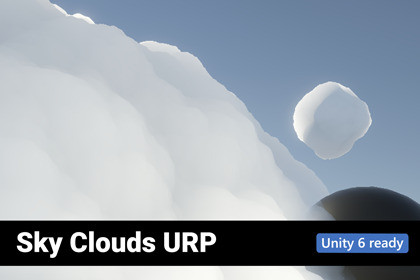
Fluffy Sky Cloud System for URP - Unity 6 compatible!The asset works on its own but you'll need to get the Amplify Shader Editor if you wish to edit the shader. - The default version of the shader uses tessellation. If you want to target low-end mobile devices then there is a shader variation without tessellation included.Links: Manual | DiscussionsSky Clouds is a cloud system (shader + meshes + scripts) that gives you beautiful fluffy clouds that look great at close range but also from a distance.☁ This asset is part of the Sky Clouds Bundle ☁NOTICE: The asset works on its own but you'll need to get the Amplify Shader Editor if you wish to edit the shader.Try before you buy:* Windows Demo (.zip)* Android Demo (.apk) <- Please test this on your target devices before purchasing!This is for URP only!If you want HDRP then please check out Sky Clouds HDRP.HINT: If you already own one of the Sky Cloud assets then you'll get a big discount on the other versions ;-)✅ Unity 6 ready😎 Easy to useNo coding skills required. Simply drag in the prefabs into your scene, configure the materials and you are done.💫 AnimationClouds surface shows animations and uses tessellation for close up details. There is a version of the shader without tessellation for low-end mobile devices.📚 Lots of examples & documentationCheck out Kamgam/SkyCloudsURP/Examples/SkyCloudsDemo✔️ Full Source CodeI publish this asset with full source code because as a developer I know how annoying it is to not have source code access. If you like it then please remind others to purchase the plugin. Don't just copy and paste it everywhere. Thank you ❤️✔️ Supports Unity 2022.3+, 2023, Unity 6 ... LTSIf you are on 2022 then please upgrade to the most recent LTS so you get URP 14.0.11+.👇 Things you should know 👇 (Read this before you buy):⚠️ Amplify Shader Editor (v1.9.6.3+) is REQUIRED if you want to edit the shader graph.⚠️ Enable Depth Texture for MobileIf you want to use the “Mobile” quality preset then please make sure you have the “Depth Texture” enabled on the render asset as otherwise the clouds will clip through any other mesh.⚠️ WebGL is NOT supported⚠️ VR is NOT supported (tested on Oculus 3) - It's under investigation.⚠️ Orthographic projection is supported but you will have to use the "SkyClouds_2D" shader instead of the normal one.⚠️ Mobile Performance: Please test the demo apk on your target devices before purchasing. Even without tesselation the shader might be too much for low to mid range devices.⚠️ This is for the URP renderer ONLY. It does not support the HDRP or the Built-In renderer!⚠️ This is NOT a VOLUMETRIC CLOUD (ray marching) or weather system. In order for the (experimental) cloud intersection system to work you will have to add some prefabs to your camera and your clouds. Setup tutorial in the manual. It's just one script and two clicks.NOTICE: The intersection system only works as RUNTIME in the GAME VIEW, not the scene view. Just some heads up.⚠️ The shader works on mobile though I strongly recommend to use the included variation that does NOT use tessellation on mobile. Even high end devices struggle with tessellation being turned on (example: while a Samsung S24 may give you 120 fps with the tessellation turned ON it will soon throttle and drop to 50ish fps).⚠️ Unity 2022.3 or higher is required (LTS releases strongly recommended).✍️ UsageLook for cloud prefabs in the Assets/Kamgam/SkyCloudsURP/Runtime/Prefabs folder or simpy use the SkyClouds shader on your own meshes.If you want to have camera/cloud intersection color fading the add the CloudObserver script to your camera and follow the setup guide in the tutorial (don't forget to also add colliders and SkyCloud scripts to your clouds).If you want to use the “Mobile” quality preset then please make sure you have the “Depth Texture” enabled on the render asset.Done, no more setup is needed.😎 HINT 1:There are shader variations available with improved tessellation (for very big clouds) and no tessellation (for low-end mobile devices).🧐 HINT 2:Check out the shader in the Amplify Editor, you can tweak the tessellation there.🤠 HINT 3:There are a lot of paramters for this shader. Use them to customize your clouds (details in the manual).😎 Hint 4:For cloud mesh generation I'd recommend the excellent Mud Bun tool (am not affiliated with the creator in any way, just think it's a really nice fit here).☎️ SupportIf you have any questions please write to office[at]kamgam.com. Please be patient, replies may take a few days. Please include your Asset Store Order Nr and the exact Unity version in your request. Please also try upgrading to the most recent LTS version before asking. Thank you.❤️ If you like this asset then maybe you'll like these too:⚙ Settings GeneratorOne Settings UI + API for all render pipelines.✂ Mesh ExtractorSeparate your assets into useful parts within seconds.🏹 Power PivotEdit, Rotate, Scale, Snap & Pivot Editor🚧 Exclude from buildExclude any files and directories from build.If you want to edit the shader then you'll need the Amplify Shader Editor.








