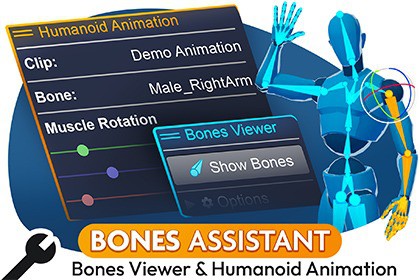
Display and select bones, create and edit humanoid animations easily!Import the whole package first.Import "SwitchTo_URP" or "SwitchTo_HDRP" package located in the Humanoid Mannequins folder to switch materials to your project render pipeline.Including Bones Viewer, Animation Helper, Bones Mesh Generator and the Male Humanoid Mannequin model!Links📘Documentation💬Support DiscordBones Viewer - Display and select character bones easily!Seamlessly display bones with just one click: no extra-component required!No more digging through the bones hierarchy: simply click on your character's bones to select them!Compatible with Humanoid and Generic rigsAnimation Helper - Create & edit humanoid animations directly in Unity!No more blindly tweaking humanoid animation property values: animate your humanoid with familiar rotation gizmos!No more editing every keyframe to adjust an animation: use Global Offset mode to tweak values across all keyframes of a property at once!Save and load posesEdit all fingers easily: spread/stretch slidersMirror mode: edit both side at onceOnly with Humanoid rigBones Mesh Generator - Generate bones as meshes!Generate all bones as meshes in one clickSee bones in game view/realtimeCompatible with Humanoid and Generic rigsLinks📘Documentation💬Support DiscordFeaturesCreate and edit humanoid animations:Create and edit keyframes on humanoid animation clips, using sliders or the usual rotation gizmoEdit read-only humanoid animations from FBX filesSave and load posesMirror/Both side mode: edit both side at onceRoot correction: correct root position and rotation when rotating bonesGlobal offset mode: offset all keyframes of a property to quickly reshape the whole animationDisplay skinned mesh bonesOption to display bones of selected characters onlyDisplay bones normalsGenerate bones as meshes








