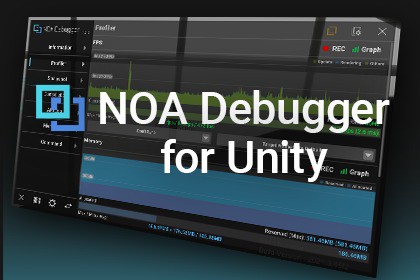
High-performance debug tool for flexible runtime environments. Enterprise-grade solution proven in EXNOA LLC's commercial titles, evolving continuously through user feedback.[ Documentation | Demo | Discussions Thread ]Key FeaturesInformation - Detailed runtime environment and device specification displayProfiler - FPS, memory usage, and rendering efficiency visualizationConsoleLog - Direct on-device log access without PC connectionAPILog - Detailed network communication recording and analysisCommand - Execute custom debug commands during gameplayHierarchy - Runtime scene object and component status inspectionSnapshot - Capture system state at any desired momentDramatically Improve Development Efficiency✓ Commercial Track Record - Proven in multiple titles with continuous improvement through user feedback✓ Dramatically Reduce Debug Time - Accelerate problem identification and resolution, boost team productivity✓ Easy Setup - Ready to use immediately after import✓ Advanced Customization - Flexible configuration tailored to project requirements✓ High Performance - Minimal impact on your game✓ PC/Mobile/Tablet Support - Works across multiple platformsInquiries and SupportFor inquiries about NOA Debugger, please reach out through the Unity Asset Store discussions thread.Note: Support is provided in Japanese or English only. Our support hours are from 10:00 to 18:00 JST, Monday through Friday.The UnityChan character is used in the screenshots, but it is not included in the package.© Unity Technologies Japan/UCLGuaranteed operation environmentWindows: Windows10, 11iOS: 12+Android: 6+WebGL: Chrome(Latest edition)UnityEditor: 2021.3+Dependenciescom.unity.textmeshprocom.unity.ugui








