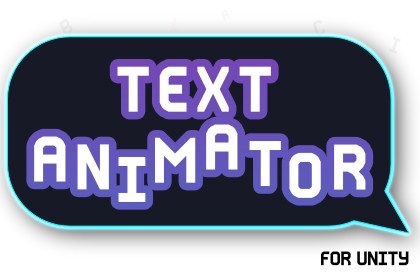
Chosen by wonderful games like Dredge, Cult of The Lamb, Slime Rancher 2 and many more, Text Animator for Unity is a powerful and flexible tool that brings your texts to life in very few simple steps.🚀 Text Animator for Unity 3.0 is out! It's a new package (on a different store page) - but we highly recommend to get and start using 3.0 instead of this one (2.X), which is entering LTS.-> Claim Text Animator 3.0 here, including UI Toolkit Support (from Unity 6.3), a new animation engine and much more.-> Read here about the new update.---Winner of Unity's Best Artistic Tool Award in 2023, Text Animator for Unity lets you animate letters and stack effects together (from built-in to your custom ones), show text dynamically with different speeds (like characters, puntuactions and words), trigger gameplay events when a specific letter is shown and much more! Works in any platform and rendering pipeline.📝 Documentation: learn everthing about the asset and feel comfortable even before downloading it. 🎮 Games: discover the many games that are using Text Animator and submit your(s) for future showcases.👍🏻 Requirements: read its requirements and learn exactly what you can do.📧 Support: for any question or support request.Have fun bringing your texts to life!Features:Quick to set up (as fast as adding two components).Create your own effects from the Inspector or C#.15+ built-in effects ready to use.Supports multiple effects, stackable on the same letters.Requires TextMeshPro, supporting its emotes, alignments and custom fonts.Show and hide the text dynamically (like a typewriter), with different appearance and disappearance effects, from any direction and with custom speeds.Call Events from text and perform any action.Supports external Dialogue Systems and Plugins (some already integrated!).Short, detailed and easy to read Documentation.Supports many platforms, like:Desktop (including Windows, macOs, Linux [..])Console (including Nintendo Switch, XBOX and PlayStation)Mobile (including iOs and Android)WebGL (e.g. when uploading on Itch.io)Including IL2CPP platformsIntegrations:Dialogue System for UnityPlayMakerYarn SpinnerNaninovel (partial)InkGame Creator 2 and Dialogue 2.4.13+Unity Visual Scripting (formerly "Bolt")Unity Localization PackageYou can also integrate your own Dialogue Systems and Plugins! (some are already planned in the future!). Take a look at the documentation for more.Typewriter:Show and hide text dynamically with multiple appearance effects.Trigger events when a word/letter has been shown.Play sounds for each letter.Waits multiple pauses for specific characters (like puntuactions).Via tags, waits for X seconds or for player input.Increase or decrease its speed while typing.Skip the typewriter and show the entire text on player input.For Programmers:Includes C# Source code.Extra:Multiple Example scenes for each use caseThe Asset uses the "BounceOut" Tween Method with the MIT license, and the Lato font under Open Font License (in example scenes); see Third-Party Notices.txt file in package for details - which allow you to ship games commercially. Thanks!Enjoy!
Dredge、Cult of The Lamb、Slime Rancher 2 などの素晴らしいゲームに選ばれている Text Animator for Unity は、非常に簡単な手順でテキストに命を吹き込む、強力で柔軟なツールです。
詳細
【速報】Text Animator が Unity の Best Artistic Tool Award 2023 を受賞しました!! サポートしてくださった皆様、本当にありがとうございました。これは私たちにとってとても意味があり、私たちが取り組んでいるすべての新しいことを共有するのが待ちきれません!
---
文字をアニメーション化したり、エフェクトをスタックしたり (組み込みのものからカスタムのものまで)、さまざまな速度でテキストを動的に表示したり (文字、句読点、単語など)、特定の文字が表示されたときにゲームプレイ イベントをトリガーしたり、その他にもさまざまなことができます。 あらゆるプラットフォームとレンダリング パイプラインで動作します。
[New] Text Animator 2.0 リリース!!
📝 ドキュメント: アセットについてすべてを学び、ダウンロードする前でも安心してください。
🎮 ゲーム: Text Animator を使用している多くのゲームを見つけて、将来のショーケースにあなたのゲームを提出してください。
👍🏻 要件: 要件を読み、何ができるかを正確に学びましょう。
📧 サポート: 質問やサポートのリクエスト。
あなたのテキストに命を吹き込んで楽しんでください!
追伸 バージョン 1.X から来ていますか? 新機能とアップグレード方法をお読みください。 楽しむ!
技術的な詳細
特徴:
セットアップが簡単です (2 つのコンポーネントを追加するのと同じ速さ)。
インスペクターまたは C# から独自のエフェクトを作成します。
15 以上の内蔵エフェクトをすぐに使用できます。
複数の効果をサポートし、同じ文字に積み重ねることができます。
エモート、配置、カスタム フォントをサポートする TextMeshPro が必要です。
さまざまな表示効果と消失効果を使用して、任意の方向から、カスタム速度で、テキストを動的に (タイプライターのように) 表示および非表示にします。
テキストからイベントを呼び出し、任意のアクションを実行します。
外部の対話システムとプラグインをサポートします (一部はすでに統合されています!)。
短く、詳細で、読みやすいドキュメント。
次のような多くのプラットフォームをサポートします。
デスクトップ (Windows、macOs、Linux [..] を含む)
コンソール (Nintendo Switch、XBOX、PlayStation を含む)
モバイル (iOS および Android を含む)
WebGL (例: Itch.io にアップロードする場合)
IL2CPP プラットフォームを含む
統合:
Unity用対話システム
プレイメーカー
糸紡ぎ機
ナニノベル(一部)
インク
Unity ビジュアル スクリプティング (旧名「Bolt」)
独自のダイアログ システムやプラグインを統合することもできます。 (いくつかはすでに将来的に計画されています!)。 詳細については、ドキュメントを参照してください。
タイプライター:
複数の外観効果を使用してテキストを動的に表示および非表示にします。
単語/文字が表示されたときにイベントをトリガーします。
各文字の音を鳴らします。
特定の文字 (句読点など) を複数回待機します。
タグを介して、X 秒間またはプレーヤーの入力を待ちます。
入力中に速度を上げたり下げたりします。
タイプライターをスキップして、プレーヤーの入力にテキスト全体を表示します。
プログラマー向け:
C# ソースコードが含まれています。
余分な:
ユースケースごとに複数のサンプルシーン
楽しむ!








